Troubleshooting your Ensembl Website installation
Which configuration files do I edit?
Ensembl contains a number of ini-files with the same name - why?
Ensembl uses a system of "plugins" to make site configuration and extension easier. These are listed in conf/Plugins - generally only the top one, which configures your mirror, should be edited. Leave the others alone, as they will only be overwritten next time you update the Ensembl webcode.
The main Ensembl website has user accounts - can we enable them on our mirror?
The 'users' plugin in public-plugins contains user login and user groups functionality. This plugin requires ensembl-orm, which in turn has a dependency on Rose::DB::Object (on CPAN). Thus for the users plugin to work, Rose must be installed and you must uncomment the following line in Plugins.pm:
'EnsEMBL::Users' => $SiteDefs::ENSEMBL_SERVERROOT.'/public-plugins/users',
Also make sure that your mail server name and mail command are set correctly, otherwise your users will not receive their activation emails, group invitations, etc.
Note that you will need a MySQL server to store user account information - SQLite is not supported for user accounts.
Configurations are not stored if I don't have a local MySQL server?
If you do not need to install a local MySQL server (because you are pointing to the ensembldb.ensembl.org databases, then you can use SQLite. Install SQLite as outlined in the non-Ensembl code page and then include the SQLite plugin in your conf/Plugins.pm file. NOTE: only session storage (not user/group) is supported in this case.


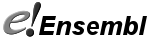


![Follow us on Twitter! [twitter logo]](/i/twitter.png)
