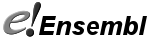How do I see multi-species comparisons?
A number of comparative genomics views provide access to multi-species comparisons. Picture menus are provided for the gene comparative views or the location comparative views.
Click on the genomic alignments link in any gene page to view whole genome alignments for that region. Links at the left of the gene tab also provide access to gene trees, orthologues, paralogues and protein families.
Graphical views showing multi-species comparisons are available in the location tab. The alignments (image) view displays genomic alignments, including genes present in the alignments. The region comparison view shows genomes from multiple species side by side. A dedicated synteny view is also available in the location tab.
If you have any other questions about Ensembl, please do not hesitate to contact our HelpDesk. You may also like to subscribe to the developers' mailing list.