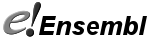Polyploid View
The top panels are similar to the chromosome diagram and gene map at the top of the Region in Detail view in the Location tab. Each homologous chromosome is shown in the panel.
Genomes for each chromosome are displayed graphically in the lower panel. This page shows chromosomes, scaffolds and contigs as they are.
The Main Panel
The chromosome you are coming from (for example if you were in the gene or transcript tab, or another view in the location tab) is shown in the first panel. Genes are drawn by default.
Display Aligned Regions
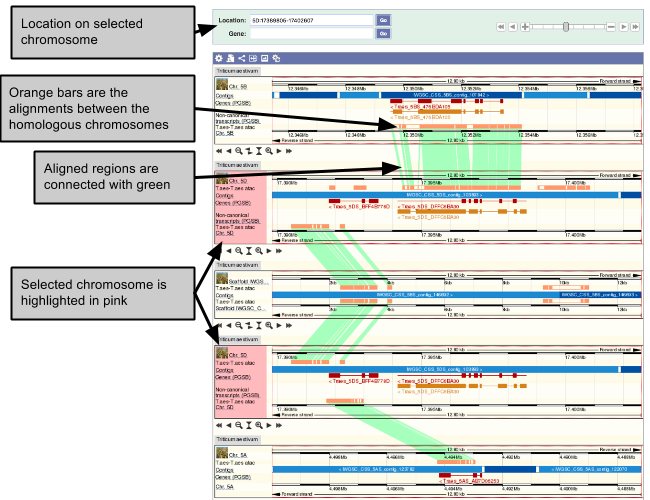
The image above shows wheat chromosome 5D, base pairs 17,389,805 to17,402,607 and the corresponding region in 5A, 5B and scaffold IWGSC_CSS_5BS_2295667. The pink bar shows the pairwise alignment of this region of chromosome 5D to each of the homologous chromosomes. Click on the pink bar to see the chromosome and coordinates (in base pairs) of the alignment. Green shading connects the alignments.
Customise the view using the Configure this page toolbar, this allows display of different tracks, such as variants and ESTs (Expressed Sequence Tags) aligned to the genome.
Zoom in or out by using the zoom slide, or the plus and minus buttons at the bottom of each panel. The panel may also be flipped in orientation or realigned using the buttons below the image. Click and drag a box with your mouse around any region to zoom in to that region.